When it comes to transferring home videotapes or movies to digital, most of our competitors use a “direct to consumer” approach. It saves time and maybe money, but it limits possibilities.
At Advent Digitizing we use a Professional Format approach. It’s a two-step process. We first transfer your footage to a high quality “source file” using a professional format through professional analog-to-digital converters. From that very large source file, we then make the consumer-grade files that you need for home viewing, online upload or DVD.
Why do we do that? Well frankly our gear just works that way. It also gives better quality, and the flexibility to deliver your consumer-grade release copies in a variety of formats, suited perfectly to your needs. Finally it future-proofs your digital transfer investment.
It’s all in the numbers:
VHS video uses the “standard definition” analog video format, which was standardized back in the 50s for color TV. The engineers at JVC figured out how to record that onto slow-moving videotape by making serious compromises.
While digital video works with a grid of rows and columns of “picture elements” or “pixels” (like a screen door), analog video works much differently. With analog video you start with 525 horizontal lines that are drawn across the picture tube 30 times a second by an electron beam. Because of control signaling, only about 480 of them are usable for picture information. Half of those lines are drawn in 1/60th of a second, and the other half are drawn in the 2nd 60th of a second, for a 30 frame per second frame rate of interlaced “fields.” When transferred to digital, those 480 lines become 480 rows of pixels, and that’s where the “480i” nomenclature comes from for standard definition “480i,” which means interlaced. This is the format for DVD
Again in analog video, along each of those horizontal lines varying electrical voltages determine the brightness of the line at any given position along the line. That means the horizontal resolution of the signal is limited by the highest frequency that the voltages can be transmitted over the air or recorded to tape. The lower the frequency that could be received, like if you were living in a “fringe area” watching broadcast, the fuzzier the picture.
Numerically, horizontal resolution is determined by looking at a picture of essentially a white/black picket fence. You back up the camera to fit as many pickets in the frame as you can before they turn to mush, then count them. Broadcast quality analog TV cameras could deliver over 1,000 lines, but they were limited by the recording medium and the broadcast chain. So by the late 1990s, before the digital TV transition, the most a color TV in a living room could achieve was around 360 lines of horizontal resolution. Because you need a white and a black pixel to have a discernable line in digital, they chose 720 to be the number of columns of pixels in the Digital Video (DV) standard.
And so, until HD came along, the pixel size of the SD frame was 720x480 – and still is for DVD.
But when it came to home video, they still had a problem. The bandwidth to deliver broadcast-quality SD video is so enormous they had to figure out ways to squeeze the footage onto ever slower-moving tape. With VHS they had to lower the frequencies and play games with color information to obtain a passable image. The net result was a number of annoying artifacts like color ghosting and an overall reduction in horizontal resolution. Recorded at full speed (SP mode) VHS can only achieve 250 lines of horizontal resolution. Cameras in camcorders of the day were also notorious for adding grain in low light, highlight blooming of bright spots and other nasty artifacts, so the resulting picture was not good to start with. And if the home recordist tried to save money by switching to the Long Play or Super Long Play (LP or SLP) speeds, it was much worse. So that’s what we have to work with to try to transfer a tape to digital.
Well let’s transfer some tapes to digital, shall we?
When we g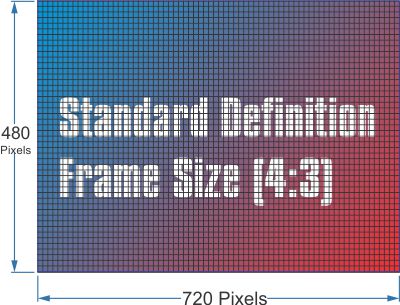 et to digital, rather than brightness blips on lines, we have a rectangular grid of picture elements or "pixels," just as with any digital camera. 720 pixels times 480 pixels is 345,600 pixels in each frame. Each pixel has to have at least 8 bits of information to resolve color, so multiply by 8 to get almost 3 million bits of information per frame. Multiply that by 30 and you have almost 83 million bits of information. Doing the conversion, this translates to 79 Megabytes per second, or 4 Gigabytes (one DVD) per minute. That’s why digital video also must be compressed to fit it on a DVD or flash drive. Remember, this is old-fashioned Standard Definition video.
et to digital, rather than brightness blips on lines, we have a rectangular grid of picture elements or "pixels," just as with any digital camera. 720 pixels times 480 pixels is 345,600 pixels in each frame. Each pixel has to have at least 8 bits of information to resolve color, so multiply by 8 to get almost 3 million bits of information per frame. Multiply that by 30 and you have almost 83 million bits of information. Doing the conversion, this translates to 79 Megabytes per second, or 4 Gigabytes (one DVD) per minute. That’s why digital video also must be compressed to fit it on a DVD or flash drive. Remember, this is old-fashioned Standard Definition video.
Enter the world of the CODEC (Compressor/DECompressor). It’s the magic land of math that throws away data and replaces it with hints for the computer or player to reconstruct the data. Some codecs are more efficient than others. “Professional” codecs preserve more data than “consumer” codecs for obvious reasons. If you want to edit video or preserve it for future use, you want as much data as you can get. “Consumer” codecs need to squeeze everything into smaller files to optimize download times or preserve space on consumer’s devices. Thus, consumer formats generally have more digital artifacts, or imperfections, than do professional formats.
Numerically, the Professional DV codec that our converters output gives us files at 35Mbits/second. The MPEG-2 DVD codec typically runs at 6MB/second. For delivery on Flash drive we use the MPEG-4 (h.264) codec is also around 6Mbps, but it higher in quality than the DVD codec.
Future Proofing your Digital Transfer Investment
Which would you rather use to edit in the future? A file at 35Mbps or 6Mbps? We make those files anyway, and for only the cost of extra storage, you can have the source files to keep.
Here's another digital reality: CODECs are always evolving. We’ve seen the HEVC codec (H.265) come along, and before it gained popularity, another one (h.266) is on the way. Each new codec promises to squeeze more quality out of less bandwidth. In 10-20 years, who knows what kind of codecs we’ll have, but to make copies in those new formats, it’s always best to start with the source.
Do other transfer agencies also create robust source files from your analog media? Probably not. They will likely record straight to a “DVD recorder” (6Mbps) or an h.264 capture device (also 6Mbps), and then you have what you have.
Get robust transfers from Advent Digitizing.
Start Transferring Here