1. Can you transfer films in High Definition?
Yes, we do! 8mm and 16mm films are captured in high definition or even up to 2K resolution. All films are captured frame-by-frame with an advanced movie film scanner. However, DVD is a STANDARD DEFINITION medium, so if you specify DVD, we output at 480i, which is the DV specification.
2. Why does the picture look fuzzy (especially on an HDTV)?
A frame of 8mm film is smaller than your smallest fingernail -- about the width of a pencil eraser. Super 8mm isn’t much bigger, but by shrinking the sprocket holes and the line between frames, they made it a little better. Sharpness of a film is measured in terms of “lines of horizontal resolution." (Imagine taking a picture of a picket fence with alternating black/white pickets. The number of pickets you can count before they turn to mush equals the lines of resolution.) With really high-resolution film (e.g. Kodachrome 25), a 35mm slide is capable of 4,000 lines of horizontal resolution (equivalent to 8K Television!) 35mm motion picture film (not pictured) resolves around 2,000 lines.16mm film only about 400 lines (equivalent to broadcast SD TV resolution). 8mm is half of that, at only around 200 lines. That’s the equivalent of VHS at slow speed. So 8mm is by nature fuzzy. For best results watch the video in a small window on your computer, or at a distance on an HDTV.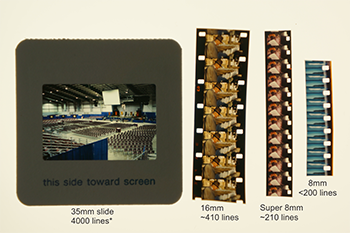
Why is this? This was Kodak's way of making filmmaking affordable for the masses. Large format film cost a lot of money back in the day (and it still does - which is why everything has switched to digital projection). By shrinking the size of the film they made it affordable for consumers to enjoy the magic of motion pictures. We're thankful that they did, because it gives us a glimpse into what life was like 50-70 years ago.
3. Why does the picture look grainy?
There are two factors that make a movie film transfer "grainy" (like grains of sand that swim around on the screen). High resolution film is “slow,” meaning it needs a lot of light for proper exposure. Early on, Kodachrome 25 (iso 25) was the only 8mm film that was available because it had high enough resolution to look good, but that meant you had to film in sunlight or with huge floodlights. When exposed and processed correctly, this film transfers very well. Due to public demand to take movies without those very bright lights indoors, they needed to increase the “speed” of the film to make it more sensitive to light, so when they rolled out Super-8, they introduced "High Speed" films that enabled shooting in ambient light indoors, but at the expense of resolution and increased contrast. Thus, some Super-8 films of the 70s look worse than 8mm films of the 50s.
The other thing that adds grain in video transfers is poorly exposed film. Early on, there was no automatic exposure control - only a guide card on the side of the camera that said what to set the aperture given the lighting conditions, and it was really easy to forget to change it. Underexposed film will give a faint image on an almost fully black background. Our transfer camera can use automatic gain control which, almost miraculously, makes this dark film viewable! In so doing, the picture becomes very contrastsy (because shadow information is missing), and colors will shift because the film can't resolve full color when underexposed. Overexposed film is exactly the opposite. All the details are washed out and all you see is white with a little detail. Again the video system will try to adjust, but if there's no detail on the film, it can't be restored (in spite of what you see on TV dramas).
4. Why does the picture have an orange or blue tint?
Unlike today's video cameras which use automatic “white balance” to correct color based on the tint of ambient light, film came in two types, “Daylight,” for exposing outdoors in sunlight, and “Tungsten” for shooting inside with traditional incandescent light bulbs or floodlights. Daylight has a lot of blue. Tungsten, in comparison, is very orange. If a blue color balancing filter wasn’t used inside with daylight film, you’ll see a very reddish tint to everything. If an orange color balancing filter wasn’t used when shooting outside with tungsten film, everything will have a steel blue cast. Our automatic white balancing camera corrects some of that, but full restoration is an extra cost option - and color correction may not always be possible, especially if coupled with dye fading.
5. Why does the picture look red with no other color?
If you see a monochromatic red picture, this is a sign that your film’s blue and green dyes have faded. This is the fault of either the film's manufacture or errors in developing. Because blue and green information is essentially gone, there’s really no way to reconstruct the color information accurately. We may be able to restore some of it, but if it's past the point of no return we can convert the digital transfer to black & white or the more artistic sepia.
6. Why is there an occasional flicker or speed-up in action?
In another cost saving move they decided to lower the frame rate in order to use less film. The frame rate for all sound films is 24 frames per second (FPS). But cutting that in half to 12 frames per second was too slow to for people to perceive smooth motion, so they chose 16 FPS for silent 16mm and regular 8mm. Then along came Super 8mm, and they chose 18 FPS to make it look a little smoother (and complicate our lives when converting to video).
The problem with that slow of a frame rate is that if the camera is moved too rapidly, you'll see a "judder," where the motion doesn't look smooth. Because most home movies were shot handheld, we often see a lot of camera shake, and video compression required to make files small enough makes that problem worse.
With 16 or 18 FPS we have another problem trying to get it to digital. If we output to uncompressed AVI or an MP4, we can actually deliver files that run at the true frame rate. But if you want to transfer to DVD, we must convert it to the 30i frame rate of SD video. Because film frame reates are not multiples of 30, we transfer with a "cadence" where a frame is doubled every so often, and the motion is perceived as a little bit jerky. To battle that, we apply a motion smoothing filter, giving smooth TV like motion at an accurate speed.
If you see a scene that looks normal for a minute or so then speeds up like a Keystone Cops routine just before the scene changes, that's because old movie cameras were spring wound. No batteries! For some cameras the speed would slow as the spring wound down, and when projected normally the action would speed up. There's not much we can do about that, so enjoy the show.
7. Can my film be burned or damaged in transfer?
No. Except for magnetic sound, the films we transfer do not go through a traditional projector mechansm. The machine is a "copy stand for movies," and it takes a high speed photograph of each frame as it passes below the lens. Only a light beam senses a sprocket hole. Traditional tearing, jamming, burning are all things of the past.
Those of us old enough can remember when the projector would jam and we'd see the picture melt before our eyes. That can't happen in our system, as all our transfer machines use cool LED lighting. We can leave a still frame up all day with absolutely no risk of burning.
If film is quite old, it may have become very brittle. Our machines are gentle, but we have seen films just break even before going through the machine. When we inspect the film we'll assess the risk of breakage and let you know if any issues are apparent. One splice per reel is included in the transfer fee.
Other old films may be "warped." These look wavy if you unspool them. The waves will create a situation where the picture wobbles on playback.
With optical sound films, we now capture pictures of the soundtrack when we capture the film. A special software solution scans the soundtrack and converts it into clean, high quality digital sound with no distortion or noise from an aging projector amplifier.
Magnetic sound films do have to run through a traditional projector to capture the soundtrack. We do that after the image is captured so if anything happens to the film, nothing will be lost.
Because it is possible for film to be damaged in handling, you acknowledge that the transfer of film is at your own risk in the release you sign to start the job.
8. What's with the flashes of color, double exposed film, bright dots or other anamolies?
With Regular 8mm film, you got a 25' spool of 16mm film with twice the normal perforations. There was no leader protecting the film. You'd load the film in the camera and run it all the way through, exposing the film on one half of the width. Then you'd open the camera, flip the film reels over, and run it again, exposing the other half of the width. In processing the lab would slit the film down the middle and splice it together. Each time the camera was opened, the film end would be exposed to light, washing it out, and if the light was particularly bright (like if doing it in bright sunlight), it would expose deeper into the roll. That gave this psychadelic light show look at the head or tail of your film, and sometimes in the middle. Instructions said to change film in subdued light, but no one reads instructions, then or now.
Then there are reels that have double-image movies. Regular 8 had no indicator that the film had been exposed, so it was easy to forget and run it again, creating another psychadelic double-image look. When they invented Super 8mm, they delivered a 50' roll in a cartridge that didn't have to be flipped. And when it was exposed, the end of the film showed through the window saying "Exposed," meaning we never see any double-exposed Super-8.
The white dots at the end of Standard-8 or 16mm reels are an ID number that Kodak would punch into the end of the film to identify it. Since they couldn't count on paper tape to make it through the chemistry, they indellibly punched the number into the film so it could be returned to the film's owner, and we see it flash by every time it's projected.
If there's leader between rolls of film on a spliced reel, we'll leave those in. Some leaders are plain white, others have the red "Processed by Kodak" stripe. If you'd like those edited out, or titles added, we can do that in post production (additional fees apply).
Occasionally we'll see a long stretch of film that's black or shows the inside of someone's camera bag. That meant the trigger got bumped accidentally and locked on. With Regular 8 that would only last a minute or so until the spring wound down, but for Super 8 with a camera on batteries, it could ruin the whole roll. Sometimes we see up the nose of the person holding the camera, which makes for good "Funniest Home Movie" stuff.
There are aging film artifacts that sometimes appear. "Snowflakes" all over are indications of crystal growth on the film, which could mean that the film wasn't processed properly or stored correctly. There may be what looks like black lightning flashing around the screen. Those are cracks in the film emulsion, again a sign of incorrect storage, which appear as squiggly black patterns that flash through the picture. Then you'll see black vertical lines, which are scratches caused by either the camera or projectors used previously. Finally, there's all the black specks and wavy lines that flash around. That is dust and dirt on the film, which is usually heavist at the head and tail of the reel. We typically clean each roll prior to transfer, but much of the dirt is embedded and can't be removed without doing frame-by-frame digital restoration.
We hope you enjoy our movie film transfers of your precious memories! Send us an inventory of what you have to transfer and we'll get you a quote.
Request your Film Transfer Quote Learn more about Digital Transfers
*Resolution of Kodachrome 25 fine grain film