Face it, we’re spoiled. Since the Digital TV revolution in 2009, we’ve all ditched our CRT “tube” TVs for big high definition and even 4K flatscreens. The pictures on air, on cable and even streaming services are breathtaking. And even home movies taken on our digital camcorders or phones are sharp and clear thanks to advancements in cameras and recording formats. So why, when you have your box of VHS tapes transferred, does the picture comparitavely look like crap?
Unfortunately, the short answer is, “it is what it is.” Here’s the short version of a very long story, and be prepared for some math:
The Video Resolution Spectrum
Modern TVs work by illuminating millions of little “tiles” of color on your screen, just like the tiles on your bathroom wall. These are called "pixels," for "picture elements," just like your digital camera. We specify "resolution" in the horizontal (column) and vertical (row) dimensions. Obviously, the more pixels there are, the higher the resolution, and the higher the resolution, the sharper the picture. Fpr tje first part of this discussion, we’ll talk about the number of rows of pixels (the vertical dimension).
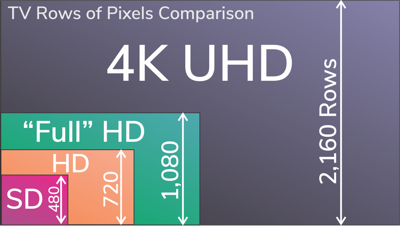 With High Definition and 4K TV sets, you have a LOT of rows of pixels - see the illustration. The latest 4K TVs have 2,160 rows of pixels counting from top to bottom. The previous deluxe "Full" HD models have 1,080 rows. And before that came the 720 row standard. Currently the broadcast standard is either 720 or 1080. ABC and FOX broadcast in 720, and NBC, CBS and PBS broadcast in 1080. Cable and satellite systems can be in either, and nobody broadcasts 4K on air...yet, but streaming services provide 4K content.
With High Definition and 4K TV sets, you have a LOT of rows of pixels - see the illustration. The latest 4K TVs have 2,160 rows of pixels counting from top to bottom. The previous deluxe "Full" HD models have 1,080 rows. And before that came the 720 row standard. Currently the broadcast standard is either 720 or 1080. ABC and FOX broadcast in 720, and NBC, CBS and PBS broadcast in 1080. Cable and satellite systems can be in either, and nobody broadcasts 4K on air...yet, but streaming services provide 4K content.
All of those numbers dwarf what came before it, "Standard Definition" (SD).
In the golden days of television (before 2009), TV sets used electron beams to draw "raster" lines on phosphors in a picture tube. That was standardized way back in the 1950s at 525 lines in the US. Some of those lines were used to communicate sync, time code and eventually closed captioning, so you wound up with only 480 raster lines of picture information. And when they transitioned to digital SD, they converted those 480 lines to 480 rows of pixels. If you see something is in “480i” it’s SD.
To show an SD picture on an HD set, the set or the player has to “interpolate” the pixels – which is a fancy word for blowing them up so they fill the screen, taking guesses as to how the picture should be reconstructed - 30 times a second. Some TVs do a pretty good job of interpolation, as long as you don’t look too closely, but if the image is degraded (see below about tape format and speed), it's just always going to be fuzzy.
Since VHS tape is Standard Definition to start with, the digital transfers of VHS are always in SD, which is bad enough. But then we have to look at the quality of camera and recording medium itself.
Pro vs. Consumer Cameras
Broadcast cameras, like those once used for Johnny Carson, could deliver a very robust analog signal, and they’d look great on tube-type TVs that could only show 480 lines. Those cameras cost hundreds of thousands. But home movies on VHS were shot on small units with primitive cameras and cheap lenses, so the signal going to the tape was not broadcast quality. We see flares with bright lights, extended grain when underexposed, and other artifacts that are just going to be amplified when shown on a big screen.
The Horizontal Dimension
The "horizontal resolution of an analog signal with 480 vertical raster lines depended on the frequency of the signal being recorded or broadcast. The higher the frequency, the sharper the image, which is why if you lived in a remote area, far away from a transmitter, your TV picture would be pretty fuzzy.
When it came to videotape, Broadcast set the standard, again with machines costing hundreds of thousands of dollars able to record around 800 lines. (I have to digress to explain horizontal resolution. If you pointed a camera at a picket fence - with very narrow pickets - and backed up until the pickets turned to mush, just before turning to mush you'd count the pickets, that would be your horizontal resolution. When tranferred to digital, the horizontal resolution is fixed at 1/2 the pixel dimension of the picture, so 4K UHD is 1920, 1920 HD is 960 lines, and 720 SD is 360 horizontal lines of resolution. With analog video, horizontal resolution varied depending on the recording media's high frequency recording limits.)
To make a consumer videotape work in SD days it took a lot of electronic trickery to squeeze video into those VHS cassettes. At full speed SP mode of standard VHS, the horizontal resolution spec was around 250 lines. If you used EP or SLP modes, which slowed the tape down for 4 or 6 hours on a tape, the horizontal resolution went far below 150 lines. Then, if you made a copy of the tape, "generation loss" would degrade the image further. Blow that across a 4K screen, and you’re really in trouble.
And that's not to mention the other issues we run into, like recording when the heads were dirty, or a camcorder that had fallen out of adjustment. We've also encountered "sticky shed," where the tape itself has degraded from exposure to moisture and it gunks up the player, making the playback warble, skip, drop out, and even stop (though that can be cured - see here).
Maybe you were smart and used Betamax, or Sony's 8mm/Hi-8mm format. Those formats are marginally better, but they're still locked in SD land, and have much the same problems - especially if copied.
Compression can Make It Worse
When doing digital transfers, we have to concern ourselves with file sizes. Many transfer outfits just transfer to the compressed MP4 format. It literally throws away data, and depending on how small the resulting file needs to be, the data loss can produce digital artifacts. If a picture is really noisy from any of the degraded conditions mentioned above, it becomes increasingly difficult to reconstruct the picture, so you get very noticeable digital artifacts, like blotches that swim around instead of detail.
To preserve all the detail we can, we transfer first to a high resolution file type that does not throw away as much data as MP4. In fact it's the same codec used in modern DV cameras, that makes very large files. We'll give those to you along with MP4 files, so you can later uprez, edit or transcode to the next grand file type to come along. Or on a computer you can watch the file with full fidelitly.
So What To Do?
We now have the capability to use artificial intelligence (AI) to "uprez" standard definition video to HD. If the VHS footage is "clean," recorded in SP mode with a really good camera that had a good lens, the results are stunning. If the footage is badly degraded, there's no resurrecting it. We'll evaluate the possibility of successfully uprezzing when we run a transfer.
Even if we do not uprez your footage, you can still have a satisfactory viewing experience. Here are some viewing tips:
- Not surprisingly, the best way to watch VHS that’s been transferred to is to put it on DVD and watch on a legacy tube-type TV with a set-top DVD player that can connect to it. The pictures will look just like the tape because that's what DVD was designed for. But DVD and even BluRay is soon to be obsolete.
- Obviously you can view the files on a computer screen. To see them clearly, don't run them full screen. Size the window down and you’ll find a size where video will look fairly sharp. Enjoy it there.
- If you’re watching on a flat screen TV set that doesn’t offer the ability to watch in a window, sit far away from the TV. Your eyes will interpolate and it’ll look sharper than it does close up. You can also try a different TV, as they are constantly improving the upscaling abilities of modern TVs.
Bottom line, when you are wondering how to convert VHS to digital, keep all this in mind to set your expectations realistically. The precious memories are still there, they just will never be in HD.
Where to go?
Are you asking where to transfer VHS to digital files or DVD? You need someone with the gear and experience to capture all the quality of your VHS without losing any more. At Advent Digitizing we do unique things not found at the "box" transfer shops.
- First, we time-base correct all our transfers to get the most stable picture possible.
- Second, we can "bake" tapes that exhibit sticky-shed.
- Third, all our transfers are made to the digital camera quality “DV” format at 25Mbps – the same as if you filmed it with a professional DVCAM camcorder. These are huge files without heavy video compression, and you can use them to edit the footage or make DVDs. But we also then transcode the footage to the MP4 format, which is the format currently used by YouTube. Those files can be shared or streamed on your computer or media player devices because the file sizes are manageable. If you want both, all it takes is extra storage.
- Finally, if your tape is shorter, we charge less! Why should you pay the same for a 6 hour tape if you have only 30 minutes of program? Even if you have 30 minutes on a 2 hour tape, we'll only charge for the 30.
Trust your precious tapes to Advent Digitizing. You’ll be glad you did.
Learn More about Digital Transfers